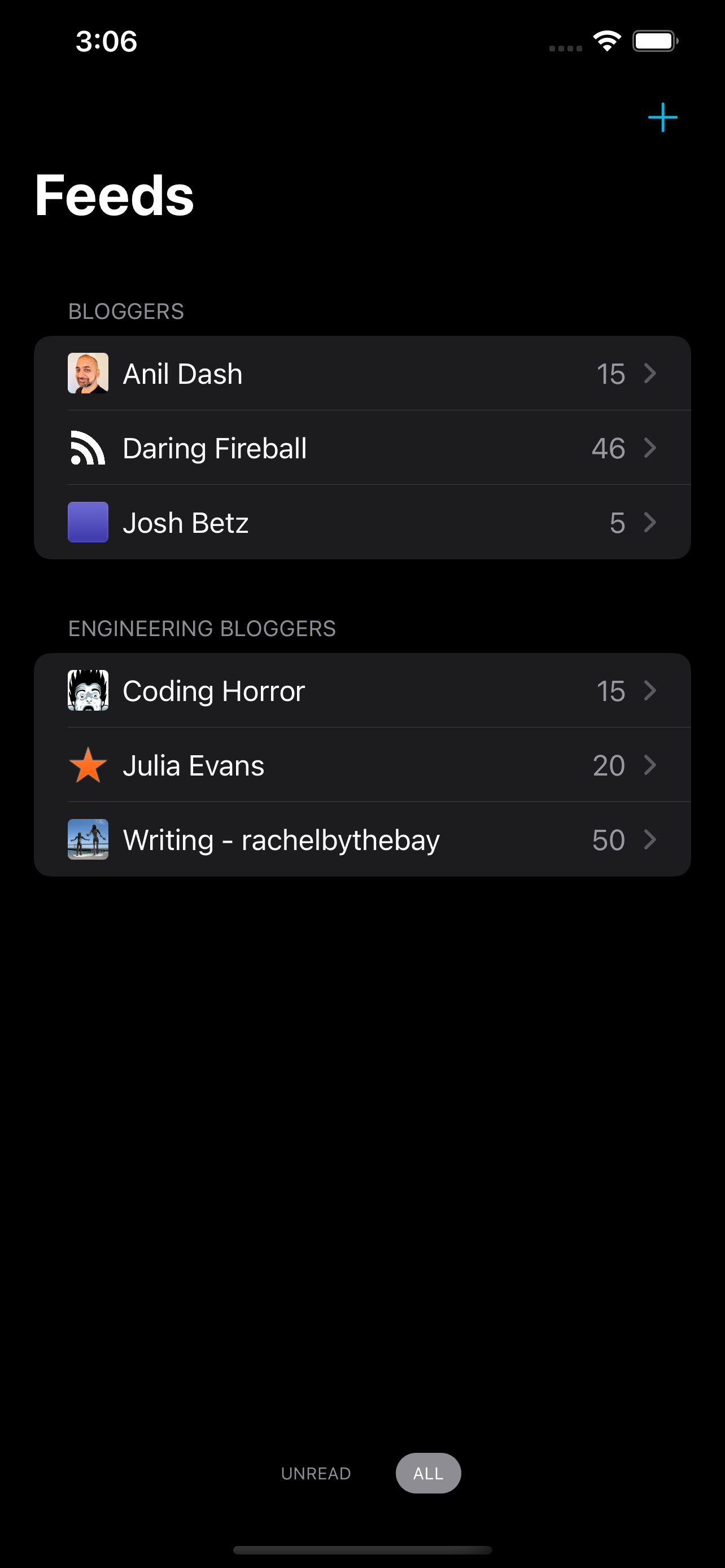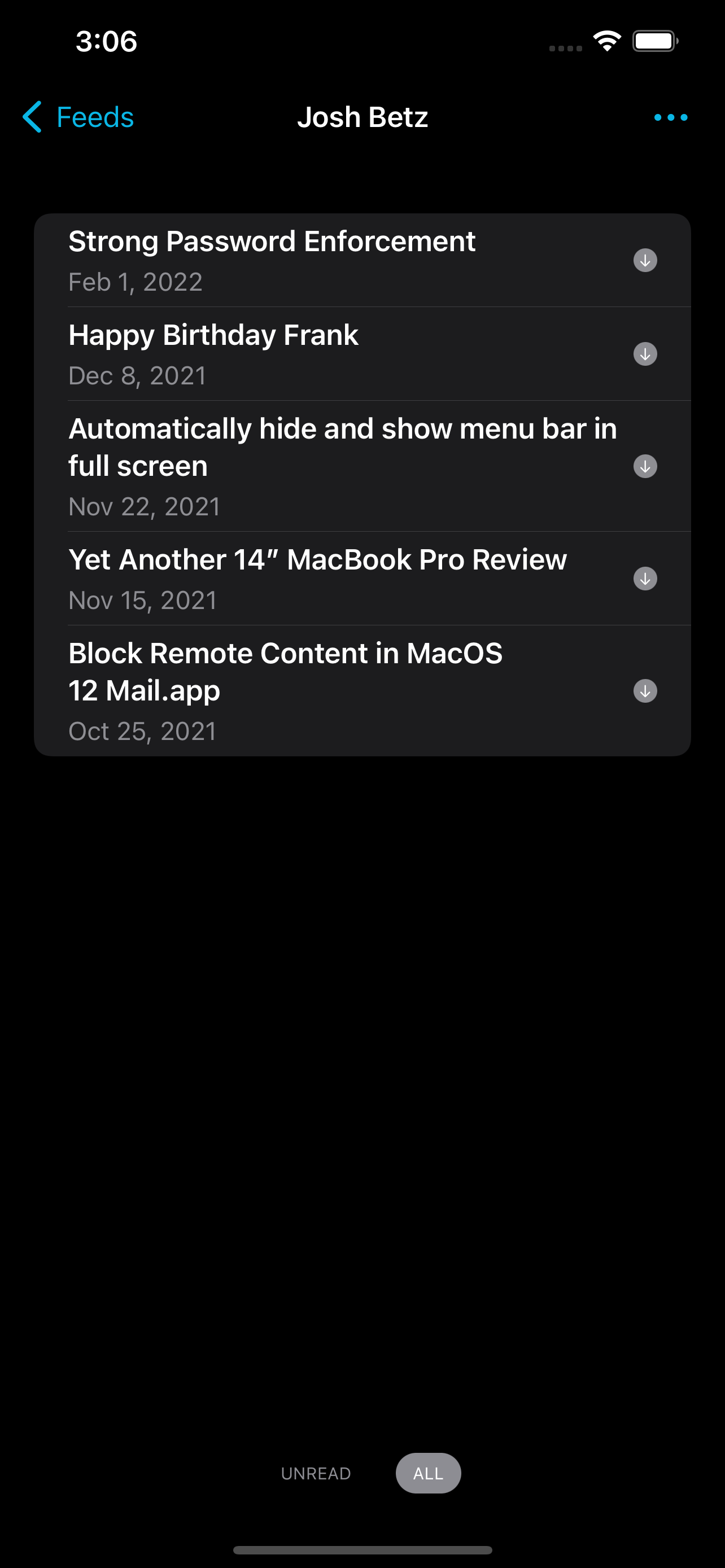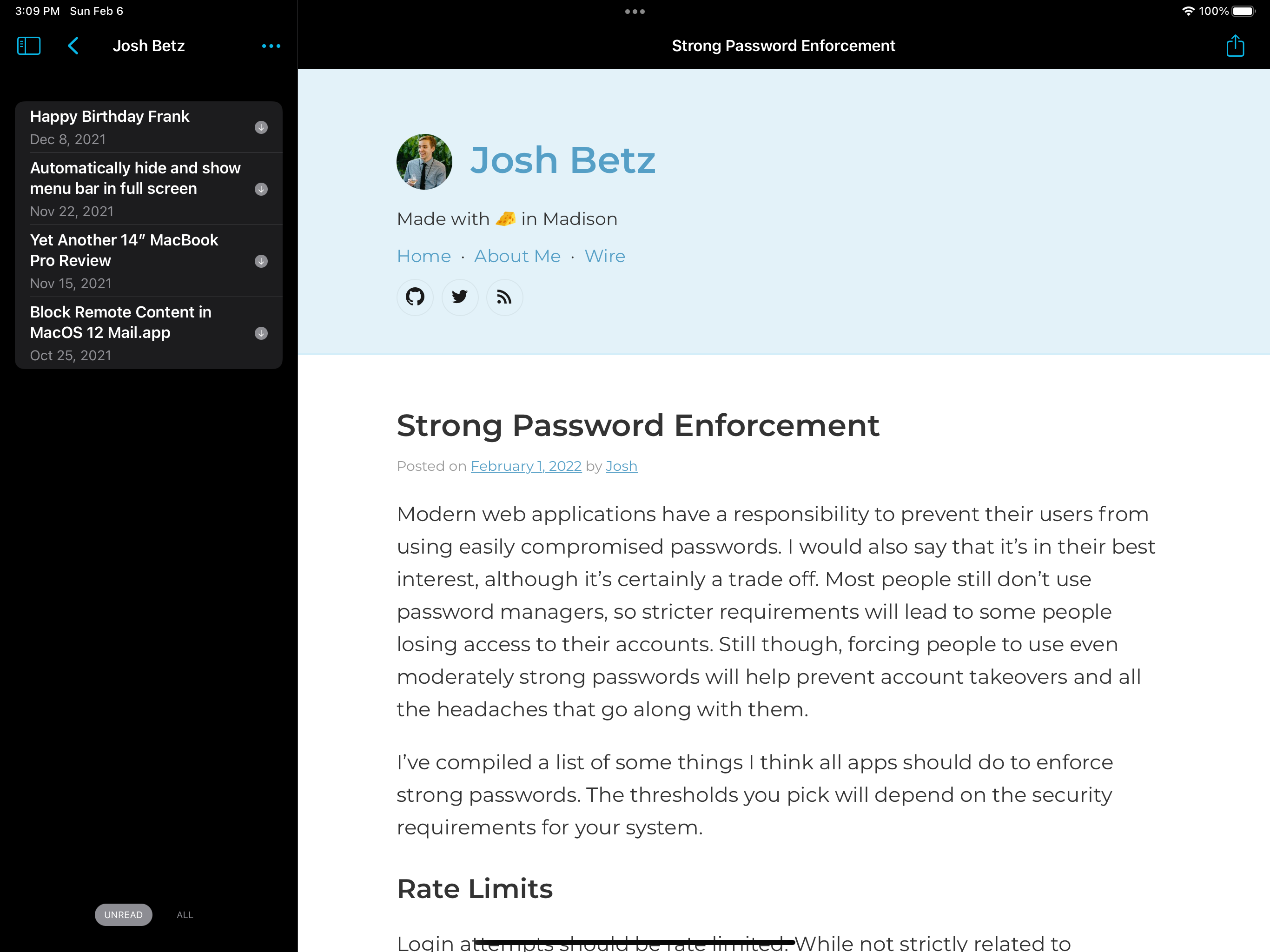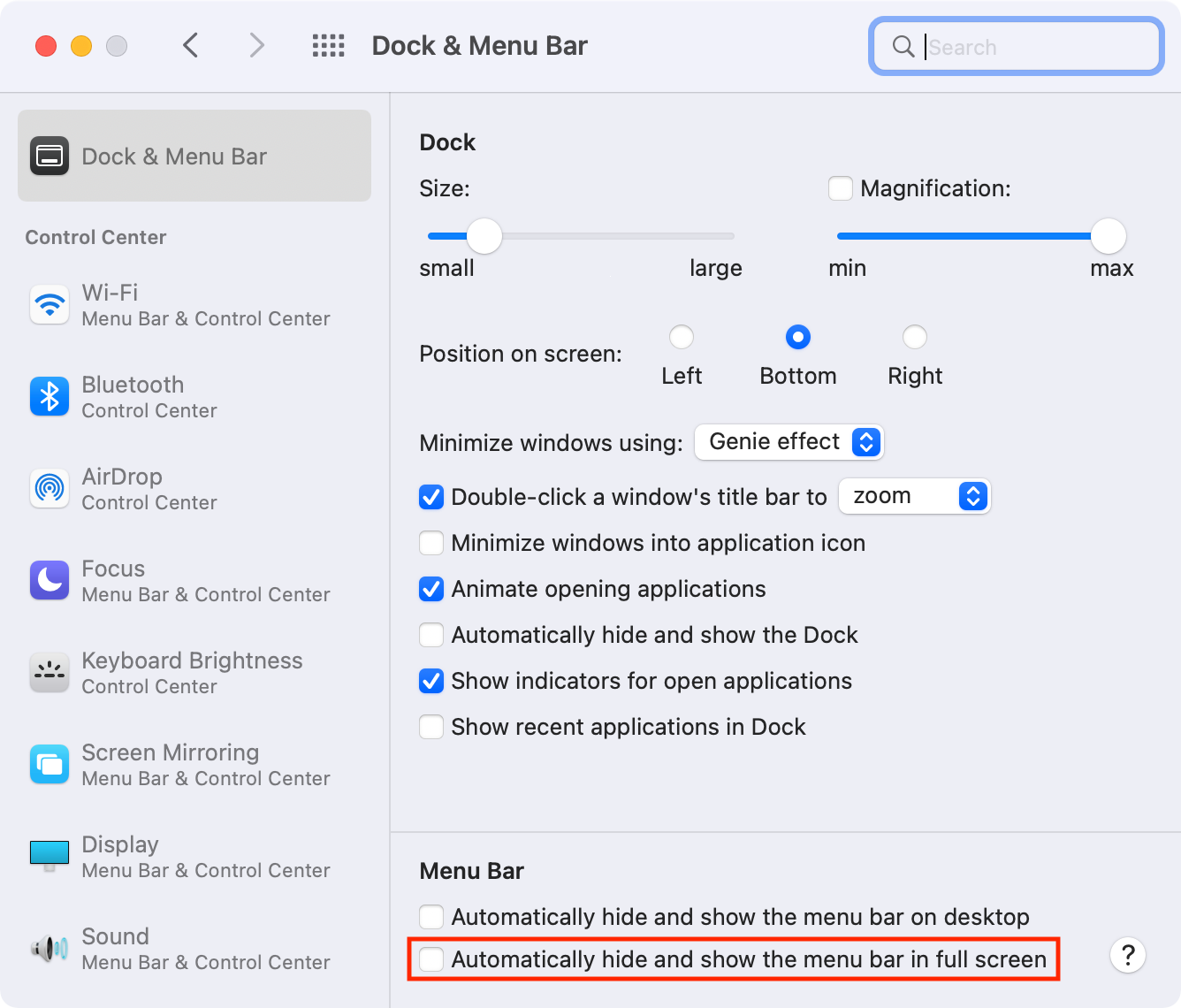After 9 years, 2 months, and 23 days, today is my last day at Automattic.
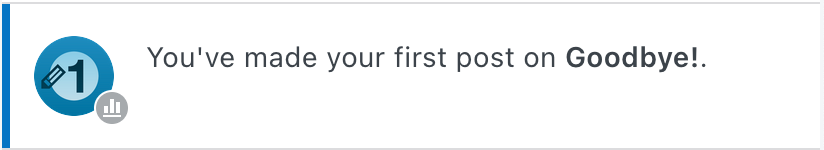
I owe a lot to WordPress, Automattic, VIP, and now WooCommerce. I initially learned PHP as a teenager by reading the WordPress source code and writing WordPress plugins and themes. Building websites was one of the very first things that got me interested in Computer Science.
I still have an email from Andy Skelton dated April 3, 2006. I was having problems with the new sidebar widgets feature and without knowing what else to do, emailed Matt for help. Andy replied with a patch that fixed the problem. I remember wanting to learn how to fix problems like that for myself. I was 15 at the time. A little over 14 years later, I ended up working on the same team as Andy when he switched to VIP Systems.
I applied to be an intern with (at the time) the WordPress.com VIP team after seeing Matt announce it on Twitter.
Sometimes I think about how big of an impact that moment had on my life. It’s hard to imagine how much different the last 10 years would have been for me otherwise.
It’s weird leaving a company after 10 years. I remember Matt telling me that I was the 200th person Automattic had hired. I think there were something like 180 full time employees back then. Now there are over 2,000 Automatticans. As I’ve been reflecting on some of the meetups and projects I’ve worked on over the years, some of those early memories feel like they’re from a different company.
On the other hand, it’s striking how similar the culture still is. We still use P2s (internal blogs) for communication. There’s still a small team of Systems Engineers running most of the infrastructure, including one of the fastest DNS hosts on the internet. One of the biggest changes (other than the number of people) is that most teams switched from IRC to Slack years ago. 🙂
Automattic is made up of tons of smart, fun, kind people who are trying to make the web a better place. I’m so happy to have been a part of it.