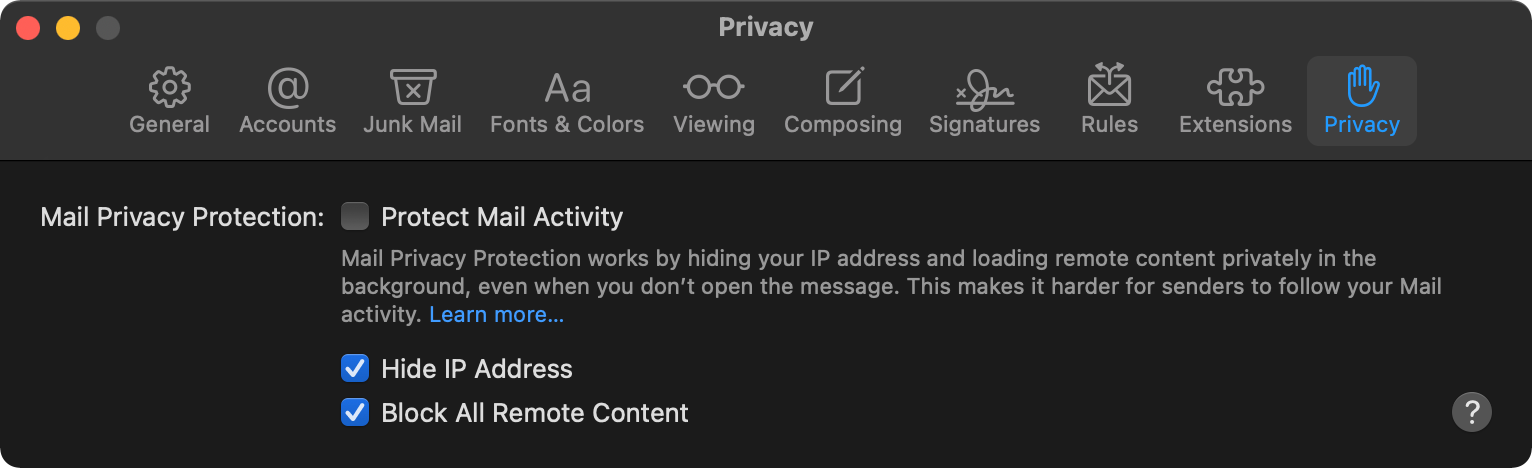Physically the new MacBook Pros look sturdier than the previous generation. I’ve seen them compared the last generation of PowerBooks. The new design is growing on me, but I wasn’t initially a fan of the bulkier look. One interesting side effect of the bigger case is that even though they are a bit heavier, they feel lighter than they look.

I don’t have much to say about the display or notch that hasn’t already been said elsewhere. The existence of the notch is a trade-off, but one that seems so obviously worth it to me. Getting uniform bezels in return for sacrificing part of the screen I rarely used is a win in my book.
I’ll miss the fourth USB-C / Thunderbolt port, but SDXC, HDMI, and MagSafe ports more than make up for it. I’m also glad we didn’t have to sacrifice charging over USB-C to get the MagSafe port back. At my desk I like to “dock” to an external display with a single Thunderbolt cable (where it’s unlikely anyone is going to trip over the power cable that is zip-tied to the underside of my desk). MagSafe is clearly superior for charging on the go, however.
Almost every app I use has been compiled as a Universal app at this point. I’ve heard from some M1 early adopters that setting up homebrew was a pain at first, but it works great now. Docker still requires Rosetta for some of the binaries, but I haven’t had any problems there either. It seems like so many developers are now using Apple Silicon computers that any apps that hadn’t been updated are in the process now.
I appreciate the return of real function keys more than I anticipated. (I’m regaining the muscle memory to mute/unmute and play/pause without having to look down at the TouchBar.) As a bonus, the Magic Keyboard with Touch ID works with these new machines as well. There was initially a weird trackpad bug causing gestures to stop working, but I haven’t had any problems in the past week.
Overall it’s a great computer. There are still a couple of rough edges related to the architecture change, but they’re quickly disappearing and I think worth dealing with in the short term.