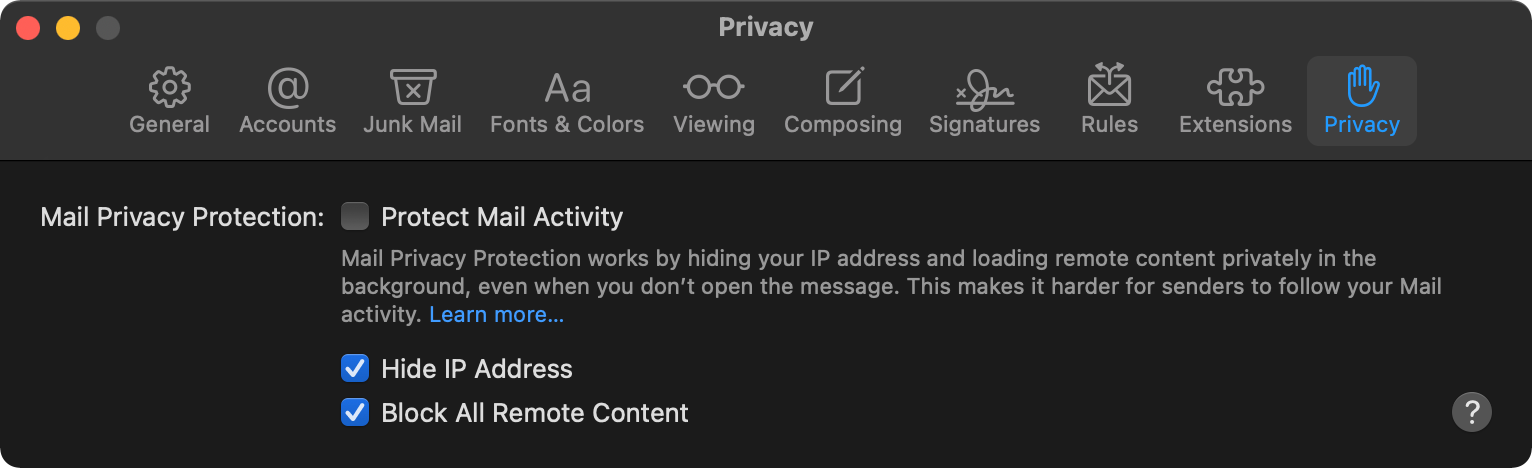MacOS 12 and iOS 15 introduced Mail Privacy Protection, which is meant to prevent tracking pixels from revealing when and where you open an email. This is a good change that improves privacy for most people.
However, if you previously had remote content disabled in Mail.app on iOS or MacOS, it seems that you have to do it again after upgrading. By default, Protect Mail Activity is enabled, which allows remote content to be download, albeit in the background. If you want to fully block remote content, you have to disable Protect Mail Activity, and enable Block All Remote Content. This works in both iOS and MacOS.