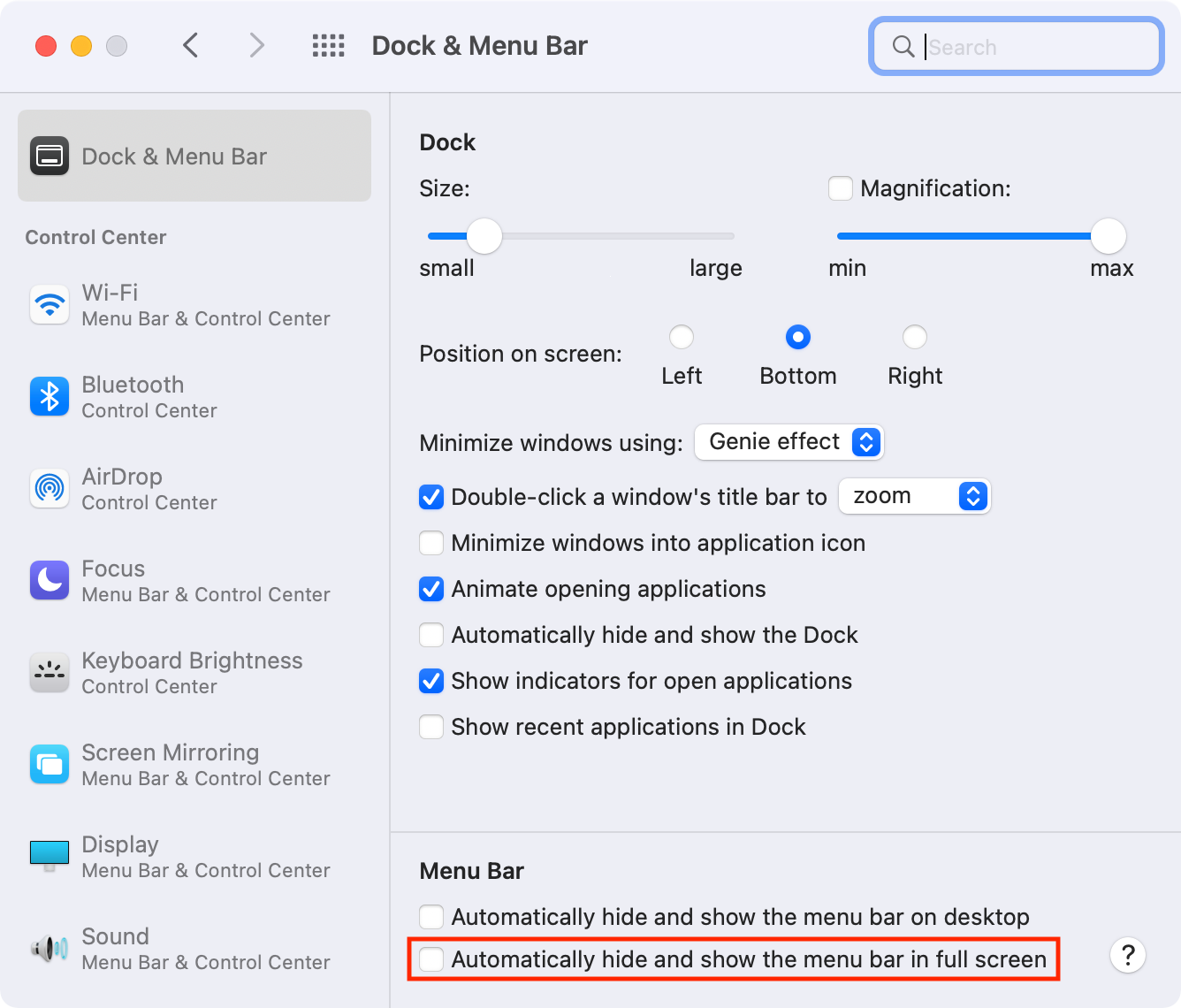I use full screen mode on my MacBook pretty frequently. Swiping back and forth between full screen apps has always been a workflow that just comes naturally to me. One downside is that I’ve always had to move my mouse to the top of the screen to show the menu bar in order to check the current time.
On the new MacBook Pros, full screen mode hides the notch by default. Where the menu bar would be is just black. You can have the menu bar show even in full screen mode though. I haven’t found a way to conditionally show the menu bar only on the MacBook display, but on my external displays there is enough screen real estate that I think I prefer having the menu bar always visible anyway.
From the command line:
defaults write NSGlobalDomain AppleMenuBarVisibleInFullscreen -int 1Or from System Preferences, Dock → Menu Bar: